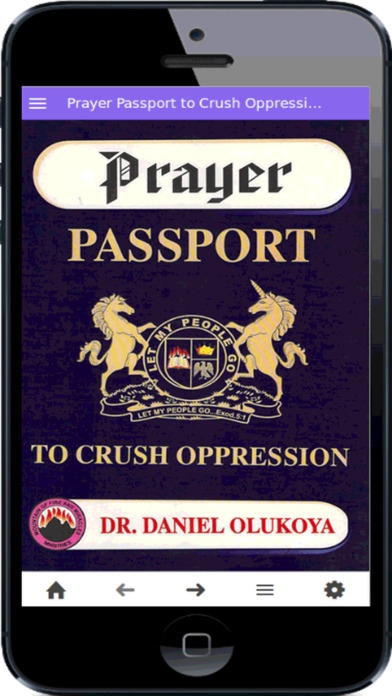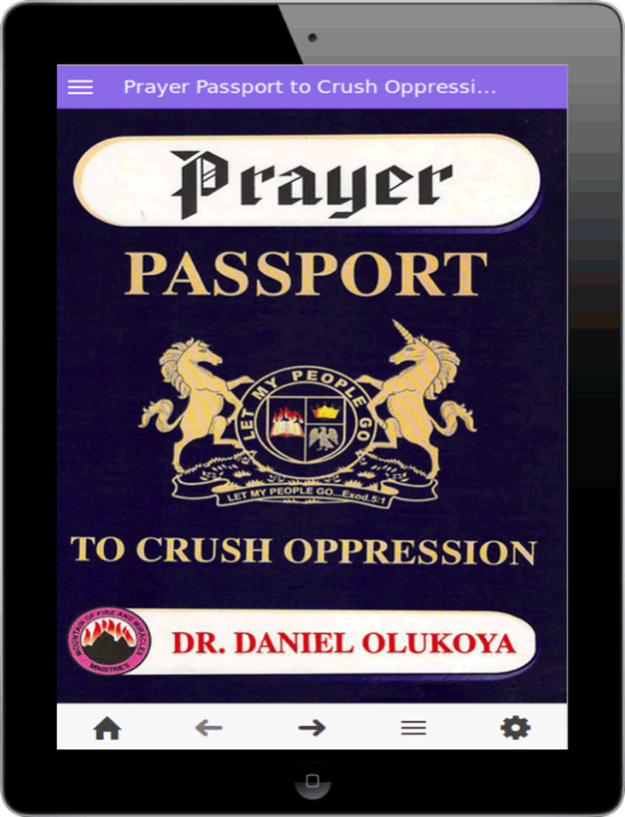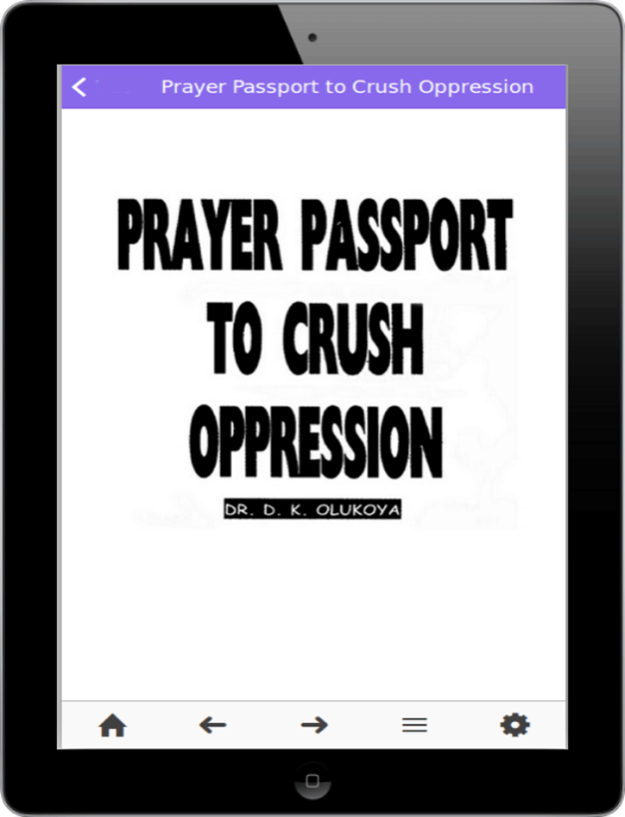Prayer Passport 1.0
Paid Version
Publisher Description
Prayer Passport is a compendium of rare and powerful prayer points. It has been divinely designed to turn tragedy to triumph, sickness to health, failure to success, powerlessness to uncommon strengths as well as problems to testimonies.
Prayer Passport addresses the root of complex problems and provides total solutions to recurrent attacks from the kingdom of darkness. This is a unique spiritual warfare manual. This book will lead you into a glorious destiny. With Prayer Passport in your hands, the Kingdom of darkness is in trouble.
This is indeed your passport to breakthrough, prosperity, peace, power, uncommon testimonies and an entrance into the realm where you will possess your possessions.
May 9, 2016
Version 1.0
This app has been updated by Apple to display the Apple Watch app icon.
About Prayer Passport
Prayer Passport is a paid app for iOS published in the Reference Tools list of apps, part of Education.
The company that develops Prayer Passport is Mountain of Fire and Miracles Ministries Virginia. The latest version released by its developer is 1.0. This app was rated by 1 users of our site and has an average rating of 2.5.
To install Prayer Passport on your iOS device, just click the green Continue To App button above to start the installation process. The app is listed on our website since 2016-05-09 and was downloaded 422 times. We have already checked if the download link is safe, however for your own protection we recommend that you scan the downloaded app with your antivirus. Your antivirus may detect the Prayer Passport as malware if the download link is broken.
How to install Prayer Passport on your iOS device:
- Click on the Continue To App button on our website. This will redirect you to the App Store.
- Once the Prayer Passport is shown in the iTunes listing of your iOS device, you can start its download and installation. Tap on the GET button to the right of the app to start downloading it.
- If you are not logged-in the iOS appstore app, you'll be prompted for your your Apple ID and/or password.
- After Prayer Passport is downloaded, you'll see an INSTALL button to the right. Tap on it to start the actual installation of the iOS app.
- Once installation is finished you can tap on the OPEN button to start it. Its icon will also be added to your device home screen.